Medisoft Version 25
Medisoft© powered by eMDs is a proven, trusted, and affordable practice management solution designed to simplify the way you run your practice. With each new release it gets better and more powerful as new layers of functionality and usability are added.
Here are just a few of the notable benefits of upgrading to Medisoft v25:
- OCR Scanning for Importing Digital Text*
- Enhanced ICD-10 Search Tool powered by IMO® Terminology*
- Demographic Information Can Be Requested on Real-Time Eligibility Checks
- Login/Logout Audit Trail Reporting
- Deposit List Enhancements to Use In-Screen Persistence of Payer Type/Payer Method Values
- Added Patient DOB, Age, and Last Eligibility Check Date to Office Hours Appointment Screen
- Transaction Entry Updates Designed for Speed and Efficiency
- Display Up to Twelve Diagnosis Codes in Unprocessed Transaction Edits
- EHR interface with Aprima
*Additional fees will be applied for use of these features.
Download Medisoft 25 New FeaturesOCR Scanning for Importing Digital Text
Optical Character Recognition, or OCR, works with your scanning functionality in Medisoft V25 to convert printed characters such as policy numbers, some demographic data, and copays into digital text in your software. You can scrape data from previously saved images or from new scans. Verify the scanned data, select the information you want to save to your Patient’s Case, and click OK. It’s that simple! If Insurance and Policy Holder fields were already populated, they will be highlighted allowing you to quickly confirm any changes necessary before saving to the Policy tab. Scanned data can be saved to the Policy 1, Policy 2 or Policy 3 insurance tabs. Eliminate mistakes, save time, and increase the accuracy of your patient insurance information with OCR scanning in Medisoft V25. It’s the most important feature you never knew you needed.
Enhanced ICD-10 Search Tool powered by IMO® Terminology
Simplify your workflow to document, analyze, and manage patient data to save time and maximize reimbursement. Medisoft V25 includes enhanced ICD-10 search powered by IMO® Terminology.
- Document and bill with confidence and ease. Precise problem terminology helps clinicians quickly find and accurately document and code diagnoses.
- Accurately code the superbill. Problem and diagnosis search quickly finds the right clinical descriptors that pull accurate codes for billing and quality reporting.
- Gain insights at the point of care. Problem-driven coding streamlines the process to accurately bill and get paid, while supporting quality reporting and analysis.
Demographic Information Can Be Requested on Real-Time Eligibility Checks
Medisoft V24 introduced enhanced eligibility displays to help keep your practice revenue flowing. Medisoft V25 takes it to the next level with additional patient demographic information being returned with the real-time eligibility request. No more reading messy handwriting or inputting incorrect data that can lead to denials. Now you can verify that you have accurate patient insurance information including coverage, copays, coinsurance, deductibles, and some patient demographics.
Fewer Clicks for Real-Time Eligibility Checks
Time is precious. That’s why we made improvements to our real-time eligibility checks. Enhanced intelligence means the system knows when to skip prompts that don’t apply, resulting in a faster workflow.
Login/Logout Audit Trail Reporting
Disruptions from unauthorized access to your system can cost your business time and money. With login/logout audit trail reporting in Medisoft V25, now you can quickly and easily track logins and logouts by the computer workstation, the user who attempted or successfully logged-in, the time and date. Login/Logout audit trails are always on and can’t be turned off, giving your practice an added level of security against bad actors.
Buy Medisoft Version 25 Online Now
Deposit List Enhancements to Use In-Screen Persistence of Payer Type/Payer Method Values
You asked and we listened. When you are processing several transactions with the same payor type and payment method, it can be a pain to constantly have to set those parameters with each new entry. In Medisoft V25, we’ve eliminated that headache. Now, when you set the payor and payment type and process the deposit, your next entry will automatically default to those choices. We call this in-screen persistence and it will save you clicks and time so you can process your deposits more quickly
Added Patient DOB, Age, and Last Eligibility Check Date to Office Hours Appointment Screen
Sometimes it’s the little things that have the biggest impact. New enhancements to Office Hours appointment screen puts all the information you need right at your fingertips. Save time and money with easy to read date of birth, age, and last date for an eligibility check.
Transaction Entry Updates Designed for Speed and Efficiency
In Medisoft V25, you can now also see insurance codes on the transaction entry screen. Previously, you would see the name of the insurance, but multiple names for the same insurance provider in multiple locations can be confusing and slow the efficiency of your workflow. With added insurance codes, the correct insurance is more recognizable, allowing you to quickly verify the correct insurance for the transaction speeding your workflow.
Display Up to Twelve Diagnosis Codes in Unprocessed Transaction Edits
In Medisoft V25, you can now display up to 12 diagnosis codes from the Patient Case in the unprocessed transaction edits if connected to an EHR or Medisoft Mobile and no diagnosis codes are sent from those sources for the bill. Bill with more accuracy and ensure you are collecting all the revenue you are due.
EHR Interface With eMDs Award-Winning Aprima Solution
Now, your Medisoft PM works with our award-winning EHR software in an all-in-one affordable bundle. Less disruption, more efficiency? Yes please! eMDs Aprima offers a uniquely fast, flexible, and powerful EHR designed to complement and simplify your workflow, not hinder it. Developed to work the way you do, the Aprima EHR frees you from the constraints of templates with an intuitive, free-flowing interface designed to follow the flow of a patient visit.
Download Medisoft 25 System Requirements


877.937.4406